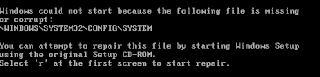 you have to do is the follow these simple steps to get rid of the problem.
you have to do is the follow these simple steps to get rid of the problem.Requirement
- Windows XP original CD
- Basic command prompt working knowledge
- Strong will to fight dump windows
- Enter your bios setup and make first boot device as Cd/Dvd Rom (Most MB have F1,del,F2,F12 as bios key). So it boots on the cd.
- Insert your windows original cd in drive and restart the system and press any key when asked for.
- The next step is to enter repair console press 'R' for the same when asked for.
- Enter the default windows location when prompted if you have only XP installed most probably it will be 1 so press 1 and enter you will get C:>\windows enter admin password if prompted.
- Once in repair console go to cd \windows\system32\config.
- Depending on the corrupt file delete the file if software corrupt then del software else del system or you can just rename the files with replacing del with ren .
- Now you have deleted or renamed the corrupted file as you desire just type 'copy \windows\repair\system' or 'copy \windows\repair\software' without '' to replace the appropriate corrupt file.
- All done enjoy your life with windows
!!! hoops my bad !!! for last wordings
With Regards
Sasi Kumar.S



